Facebook Provides an option to download all your information into a zip file.
The downloaded winzip file contains the below information:
- Your Profile Information
- Photos, Videos
- Notes your have created
- Events
- Sent and Receive messages
- Your Friend List
- All Comments made by your and your friends
- All your Wall Posts
Here are the steps to download your Facebook Information
1. Go to your Facebook Account Settings
2. In that page you will see "Download Your Information" beside that there a link "Learn More"
3. Click on that Learn More
4. Click the Download Button
That's it all information is downloaded.
Here in Screenshots i change my Facebook theme color, that is why is in Green & Red Colors, If you also want to change your Facebook Theme Color see my article How to Change Facebook Theme Color.
All about computers, networks, gadgets, social networks, blogging tips, etc

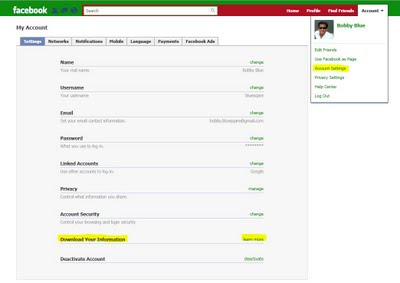












0 comments
Post a Comment